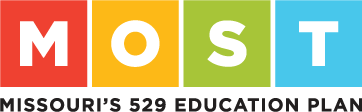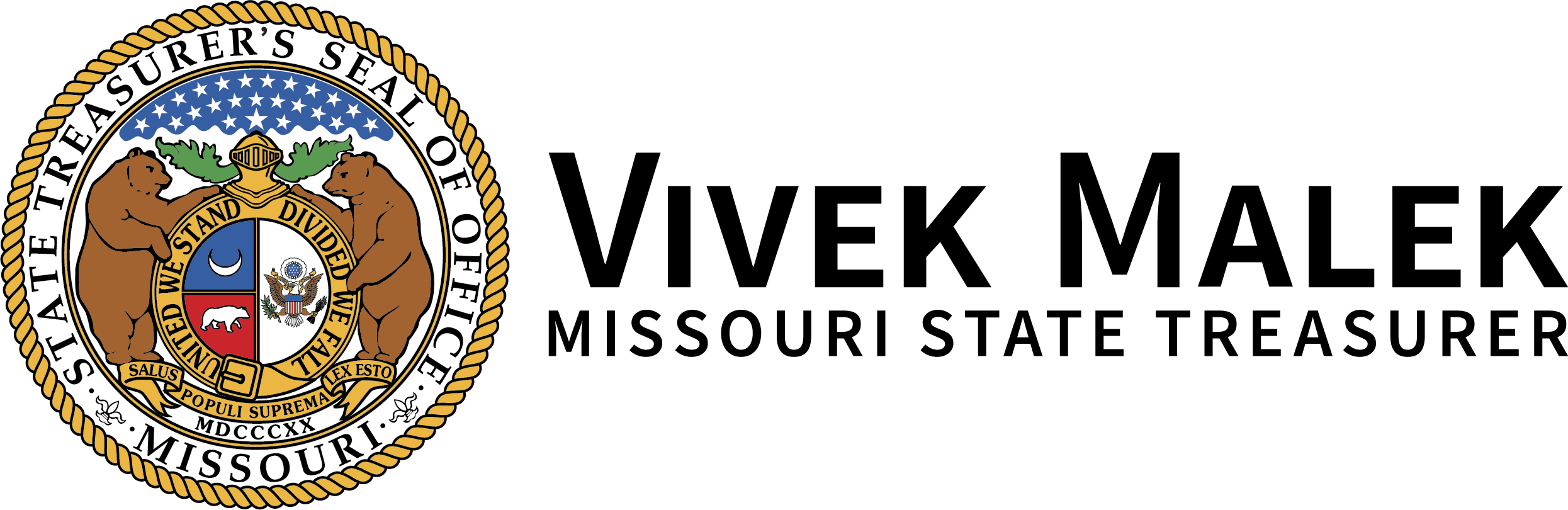Security policy
Security and privacy are vitally important to MOST 529.
We protect your account data and personal information by:
- Using data and password encryption technology.
- Maintaining firewalls and monitoring systems.
- Monitoring for intrusion attempts 24 hours a day, seven days a week.
- Using leading security firms to conduct security audits and inspections.
How else does MOST 529 protect my security?
The security of your personal information, account transactions, and savings is a priority at MOST 529. Using Secure Sockets Layer (SSL) protocol, we automatically encrypt your sensitive information as it is transmitted from your computer to ours. Once your information reaches us, it resides on servers that are configured for maximum security and are continuously monitored for unauthorized changes. Our security architecture and security procedures are audited and inspected by industry leaders specializing in security processes and technologies.
How can I help protect my security?
Use caution when choosing your username and password.
Choose a unique and secure password that will be difficult for others to guess. Don't use obvious or easily accessed data such as your name, initials, Social Security number, mother's maiden name, phone number, address, family birthdays, family names, pet names, or any combination of these. MOST 529 will never contact you to solicit your username or password. Don't reveal them to anyone.
Close your browser when finished.
After you've finished your session on the MOST 529 website, always log off and close your browser to get rid of information that may have been temporarily stored on your computer during your session. DO NOT rely on closing your browser window to end your session.
Use wireless technology and mobile devices safely.
If you have a wireless network at home, make sure to follow manufacturer's guidelines to secure your network. If you're not sure how, contact the manufacturer for assistance.
Be aware of unauthorized access.
It may be easier for someone to gain unauthorized access to your mobile device over a public wireless internet connection or cellular connection than if you access your account on your home computer using a secure network. If you access your account using a mobile device, take steps to help protect the security of your device such as:
- Keep your device under your physical control.
- Enable password protection so only you can unlock your device, and set your device to automatically lock after a short period of time of nonuse.
- Choose the strongest password protection method your device supports. For example, a mixed-case password of numbers and letters is much stronger than a "finger run pattern" password; an 8-digit-long numeric password is 10,000 times stronger than a standard 4-digit PIN; the use of mixed-case letters and special characters can increase the strength of your protection significantly; a 6-character password with mixed-case letters and numbers is over 500 times stronger than an 8-digit numeric PIN.
- Configure your device's wifi network connection option to "Ask Join Network" so that you control which wifi network you connect to after you had a chance to evaluate whether it's safe to connect your device to the wifi network.
- Configure your device so that automatic popups are blocked; these are a common method of malware distribution.
- Don't respond to text messages that you aren't sure about.
- Configure your device for "Remote Wipe" if your device supports this feature. By doing so, you can remotely wipe most of your personal data on this device if the device is stolen or lost.
- Never store your user IDs and passwords on your mobile device.